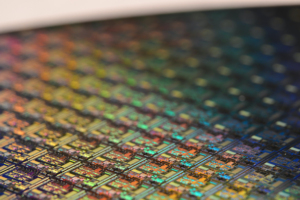Mobile applications are becoming more and more present (and accepted) in the business realm. Professionals are starting to rely on apps to manage their everyday flow of tasks and to be more efficient both as individuals working and as members of a team.
Here are four apps, in particular, that are guaranteed to keep you efficient and productive when you’re on the go.
Scannable by Evernote
No one likes scanning anything — especially if it’s just one item you need to quickly send off to someone. It’s a hassle.
But with Scannable, an app developed and managed by Evernote, things are different.
Instead of running to the fax machine every time you need to scan a document, simply take out your phone. All you have to do is open the Scannable app and position your phone over the document. The app will automatically capture, crop, and edit the document for you.
Afterwards, you can save the scan as a PDF or image and email the document to someone directly from within the app.
Trello
It doesn’t matter what industry you belong to — it’s hard to deny the overwhelming power of a well-structured list. And Trello takes the traditional idea of a list to that next level.
You can access Trello from any connected device, and use the app with individual co-workers or specific teams (or groups of people). Create lists with a series of cards (or tasks) and attach documents, images, people, or URLs to each card. You can also create due dates and add reminders.
Drag your cards to different lists — for example, Not Started, In Progress, On Hold, or Complete — and archive entire lists once you’re finished with them.
Trello is a simple way to stay efficient both as a team and as an individual.
Join.me
Back in the day, video conferencing was considered a cutting-edge technology that most people didn’t have access to.
However, things are different now. So much so, that video conferencing has become an important piece of business communication.
With apps like Join.me, for instance, video conferencing is simple, cost-effective, and entirely accessible. Join.me gives you the option to hop onto a video call in progress with nothing but an internet connection, URL, and video camera (like your phone or laptop). You can share screens, see more than one person at a time, and even customize video call links (with a paid subscription).
Microsoft Teams
Video conferencing isn’t the only facet of business communication you need to worry about — especially if you’re on-the-go a lot.
With a tool like Teams, your team will not only communicate better — but reduce emails and internal meetings. You can create channels based on teams, projects, ideas, or goals, and you can use the messaging platform to share documents, images, videos, and more (which can all be easily searched by keyword).
This tool can be accessed from a browser, downloaded onto your computer, or accessed via a mobile app on your mobile phone.
Mobile apps in the workplace aren’t the only trend affecting the business world. Read about the three tech trends from Gartner that will affect your business in 2018 and beyond.