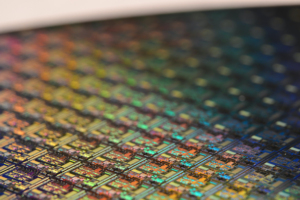The popularity of Microsoft Teams is encouraging most people to consider how they can leverage the potential of this resource in their daily activities. The challenge is that the use of Teams may not be straightforward for those who are starting, which suggests that newbies may experience difficulties as they try to get the most out of this platform.
Here are tips on how you can maximise the use of Microsoft Teams.
Save Messages for Quick Access
If you want to save a specific message or a position in a conversation within Microsoft Teams, you can click the sash icon that appears on top of the chat. Accessing the information you save is easy because you only need to click on your profile picture and select ‘Saved.’ When you click on a particular saved point, you will be able to retrieve the details of the conversation you are trying to locate.
Consider Using The Translation Functionality
Language barrier hinders effective communication, and it has a significant impact on international business operators who transact with individuals using a different dialect. One of the advantages of using Microsoft Teams is that you no longer need to worry about language barrier issues because you can translate messages to your base language.
You can access Teams translation functionality by clicking the ‘…’ and selecting ‘Translate.’ Once you finish the translation, you can set the language back to what it was initially by following the same procedure for translating messages.
Leverage Background Blur Functionality
It is difficult to maintain confidentiality if you work in a busy office or from home and you have sensitive information on your Microsoft Teams wall. Protecting your work life from interference by colleagues or family members is critical, and you can achieve this with Teams by activating Background Blur. You can access the Background Blur functionality by clicking on more options from the ‘…’ on your screen.
Enabling Background Blur will require you to log out and then back into Teams, and it is also worth noting that this functionality is only compatible with specific PC specs. If you need more information on how to maximize the use of Microsoft Teams, contact us today!