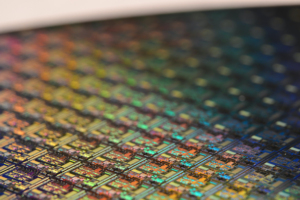When COVID-19 first struck, businesses all over the country scrambled to mobilise their workforce and provide employees with tools to work effectively and efficiently from home. (If for some reason you haven’t heard of modern desktop, don’t fear – here’s our handy guide!) Cloud services designed to improve collaboration such as Zoom, Slack and Microsoft 365 were the big winners. In October, Microsoft CEO Satya Nadella revealed Microsoft Teams now has 115 million daily active users – an increase of more than 50% in less than 6 months.
Now the dust has settled, but the impact COVID-19 has had on workplaces will be felt for years to come. Businesses all over Australia are vowing to continue offering remote work options. So, how do you know you have the best Cloud services in place for your business?
Microsoft 365 vs independent Cloud services
Having adopted Cloud solutions in haste, many businesses are now taking the time to review their workplace environment and compare the different solutions on offer. There are two common scenarios businesses have chosen, to date:
- An integrated Microsoft 365 modern desktop
- A fragmented workplace built on independent solutions such as Zoom, Slack and Dropbox
How do these options compare?
1 – For employees
For the end user, Microsoft 365 modern desktop offers improved collaboration opportunities. Applications like Microsoft Teams allow for chat, file sharing and video conferencing all in one place. This allows staff to connect in real time regardless of their location. Teams also integrates with the full Microsoft 365 suite of products and an increasing catalogue of third-party programmes.
With files saved in SharePoint, staff can hold a meeting via Teams, edit a document in real time and resolve any issues or concerns without the need for endless emails. In a nutshell, Microsoft 365 modern desktop offers businesses unmatched mobility and staff gain access to information at their fingertips, whenever and wherever they need it.
With disconnected Cloud services such as Zoom, Slack and Dropbox, employees manually transfer content between tools in order to collaborate, wasting valuable time that could be spent working towards business goals.
2 – For business owners
For business owners, the primary attraction of moving to a Microsoft 365 modern desktop built on Cloud services is the increased security it offers. A Cloud-based infrastructure has significantly higher security capability, from external and internal threats. With cybercrime rife amongst businesses, it is a given that you need to take every precaution to protect your data.
Following Zoom’s surge in popularity, came the scourge of ‘Zoombombing’ and the associated security threats. While Zoom, Slack and Dropbox each have their own set of security protocols and Zoom has since upped its security ante using three different providers, leaves you exposed to three times the risk of falling victim to a cyber-attack or data breach.
For those using a Microsoft 365 modern desktop, your business’ data doesn’t leave the platform and the security settings are synchronous across the different areas that you’re working in (Office, Teams, SharePoint etc.).
How does the cost compare?
As with any Cloud solution, the cost of a Microsoft 365 modern desktop varies depending on how much you use it, but for as little as AU$13.70 per month, you can have access to Teams, Exchange, OneDrive and SharePoint.
In fact, if you’re using an Exchange email address, you probably have access to these tools already.
With that in mind it’s unnecessary to pay for access to additional Cloud services such as Zoom, Slack or Dropbox. We can help you to understand what you’re already paying for and how to consolidate your modern workplace with Microsoft 365.
If you would like to know more about how DBT can help you save money, increase productivity and improve security with Microsoft 365, contact the team today.