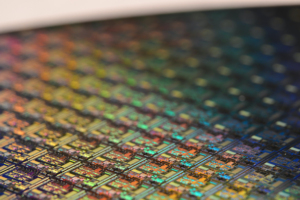Are you managing an RDS environment with multiple hosts? Or perhaps you’ve modernized and moved your workloads to Azure using AVD (Azure Virtual Desktop) for remote access?
How are you managing this access & security?
Most RDS environments are open slather for user access, and standard ports (3389) are/were commonplace. Whilst this served its purpose a “tech” generation ago, it doesn’t hold up to the security standards & compliance requirements of today.
This is where AVD comes into play. You have the ability to implement multi-session environments, but with additional security measures and scalability to suit your business needs and compliance requirements.
Users connect to the AVD environment using their 365 accounts with MFA. These 365 accounts provide the licenses for remote access in a similar fashion to “RDS CALs”*.
The main difference is as staff come & go, you only have to manage a single license at a time, rather than procuring RDS packs for example during growth.
There are also conditional access options to restrict & customize access/security further.
One of the other benefits of shifting to an AVD environment is its scalability options.
Only want to run during business hours? Save some money and automate startup/shutdown.
Have a workforce that’s in and out? Again, save some money using a scale plan.
If you’re already using AVD but are unsure about building an optimal runtime state, we’re here to help.
If you’re looking to improve your security footprint for your remote environments, or perhaps at a crossroads deciding what pathway to take, reach out for a consult and let one of our staff assist you in your journey.
*AVD Licensing requirements listed here – Azure Virtual Desktop Pricing | Microsoft Azure