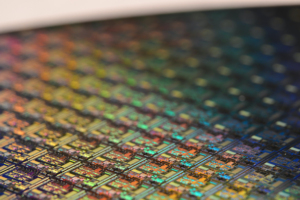Too much to read? – Check out the short videos at the end of the post!
Big Data is the new mining field, and businesses are now beginning to appreciate the value of data visualisation tools to keep track of the increasing data generated by sensors and devices. If you couple the volume of data being generated every single day and the rise of the Internet of Things, you will begin to understand why tools like the Microsoft Power BI are highly recommended to make sense of the data generated for businesses to make business decisions.
Data visualisation is presented in reports and dashboards across different departments in the organisation and even in office branches and regional offices spread across the world. Microsoft Power BI which is a top data visualisation application is used to help companies make sense of the data collected in a company. In this article, we are going to look at the top 3 MOST important things you need to know about Microsoft Power BI.
What is Microsoft Power BI?
Microsoft has its suite of data analytics tools that allow users to process data within the business or in other premises. Power BI has the capacity to integrate with other data sources like Salesforce, Google Analytics, SQL Server, Excel, Mandril, Marketo and many more data sources. The reports and visualisation boards created can be shared in your organisation through mobile devices and through the web.
How can I get Microsoft Power BI?
You can get Microsoft Power BI in several ways. Firstly, you can get it through the web browser as a free service that has a storage capacity of 1GB per day; this service is restricted to individual use only.
Secondly, you can go for a subscription based Pro version where you pay $12.70ex on a monthly basis per user. The pro version allows the access to all the data sources, and it is designed for business use with a limited capacity of 10GB per day.
Thirdly, you can download a desktop version or a mobile version on Apple iOS, Windows 10, and Android platforms.
Fourthly, subscribers of Office 365 have Power BI available to them at no extra cost. Subscribers of Office 365 can also download the mobile or desktop version of Power BI to use on their mobile devices or workstations.
What are the most exciting features of Power BI?
Natural Language Q&A
This powerful feature allows users to write queries and the Power BI provides an answer and the content which the user can then manipulate to present in the context of the business need.
(Data Source) Get Data
You can get data from virtually any source, from structured or unstructured data sources to on-premise and cloud sources.
Custom visualisation
Since all businesses have different needs, Power BI has a library of custom visualisation to fit the different needs of a business.
DAX Data Analysis Function
The DAX formula language formula has countless libraries of computational gymnastic routine capabilities that can be applied on your data to create amazing analytical data models.
In summary, Microsoft Power BI is a top competitor in the market of data analytics tools. You need to understand it in depth to make the most out of it. If you want to know more about how to make Microsoft Power BI that is available in Office 365 work for your business, contact us; we are happy to help.
Take a moment to watch the videos below for a quick visual overview on Power BI