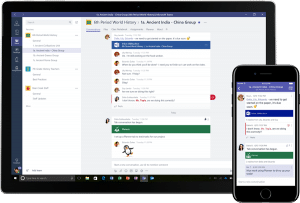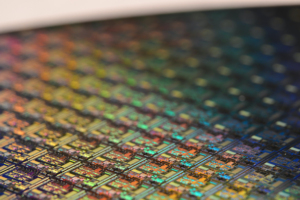Whilst the online collaboration space is in no way new, there is increasing market competition to see who can create the best product. Microsoft is becoming a major player in this space via Microsoft Teams.
Microsoft took a big step forward just a few months ago (July 2018) by announcing a free version of Teams. This made Teams much more accessible for end-users to try than previously. Prior to the release of the Free version, Teams was only available under certain Office 365 Plans. Microsoft hopes to acquire more users who may previously have gone to Slack’s free offering.
A Microsoft Teams Free Vs Paid Comparison
SO WHAT IS TEAMS?
Microsoft Teams is a cloud-based collaboration software that is part of the Office 365 suite. Microsoft Teams include messaging, calling, video meetings and cloud file storage. Teams come fully integrated with other Office 365 productivity tools. Let’s take a deeper look at some of the features.
TEAMS
One of the first steps within Microsoft Teams is to create a Team. A Team can be marked as public or Private (Invite only). So you might create a general Team for example of ABC co and make it public. This way all Staff of ABC co can join this Team and communicate. Then you might create more specific Teams like HR, Sales, Marketing, Board Members etc, you get the idea. These would be set to Private and only those staff that are relevant or required to be in those Teams are added. Each team can then be further broken up into Channels which we will cover off below.
CHANNELS
Channels are used to ‘separate’ content and conversations which will help you focus on specific topics or areas in your Team. A General channel is added by default but you can have as many other custom channels as you like. Channels are most valuable when extended with Apps that include Tabs, Connectors, and Bots that increase their value to the members of the team.
MESSAGING
Microsoft Teams is best at being a space for virtual chats with colleagues. Multiple chat rooms or channels can be created within a Team and to help keep chats easy to follow, conversations are threaded, flow from top to bottom and notify users of updates. If users need face-to-face conversation, they can jump straight into a voice or video call with other channel participants with a single click.
ONLINE MEETINGS
Sometimes you’ll want to bring a geographically dispersed team together for a meeting. Teams can do this by providing you with a feature-rich virtual meeting room. You can schedule your meeting, hold your meeting, share screens and collaborate in real time, right within the Teams app on your desktop. Start an online meeting with one-touch join, project it to a room display, and share it with remote participants on smartphones or laptops. It is also important to note that Microsoft Teams will soon be replacing Skype for Business.
TABS
Tabs allow you to display different content, things like – a document, a SharePoint Site, an external website, a Power Bi dashboard and more. Tabs allow you to integrate the tools and services you love right into your chat or channel. Tabs are always visible at the top and stay with the conversation, so everyone can find them easily. By default, each channel automatically gets the tabs: Conversations, Files, Wiki.
ADD-ON’s
Microsoft Teams also has the ability to integrate and pull data from a number of well known Cloud Solutions. The example below is using the popular survey solution Survey Monkey.
https://www.youtube.com/watch?v=uryosMpCfvg
MOBILE APP
What good would a Cloud-Based collaboration tool be without a Mobile App. The good news is the Micrsofot Teams App is available on both iOS & Android and supports most of the features the Desktop or Web Application does. So even if you have staff in the field they can stay notified and even join an online meeting if need be.
CONCLUSION
As you can see Microsoft Teams has become very powerful, especially if you already utilise Office 365 in your business. Whilst we covered off a lot of the features in this article, not all of them were mentioned.
We would strongly recommend if you wish to deploy Teams within your organisation that we arrange a meeting to discuss.